Developing a BYOD Policy for Security and Flexibility
A BYOD policy is more than just a set of rules – it’s a strategy to balance the convenience of personal devices with the critical need for security. Ipswich businesses, particularly small and medium enterprises, can benefit immensely from adopting a BYOD policy that supports flexibility without compromising sensitive information.
For many businesses, BYOD means reduced hardware costs, greater employee satisfaction, and a competitive edge in recruitment. But without proper planning, it can also become a gateway for data breaches. Creating a well-structured BYOD policy protects your organisation while enabling employees to work in ways that suit them.
Why Ipswich Businesses Need a BYOD Policy
Ipswich is a hub for growing businesses, from tech startups to retail operations. Many of these companies operate on lean budgets, so letting employees use their own devices can be an attractive option. A BYOD policy ensures this approach benefits both the business and the employee.
The advantages include:
- Lower upfront costs for hardware.
- Higher productivity as employees use devices they are already comfortable with.
- Greater flexibility for remote work and collaboration.
However, without proper security measures, BYOD can expose a company to risks like unauthorised access, malware, and data theft. This is where a robust BYOD policy becomes essential.
Steps to Create a Secure and Flexible BYOD Policy
1. Define Clear Boundaries
Start by outlining exactly what your policy covers. Key considerations include:
- Who can participate: Will this be available to all employees or specific roles?
- What devices are allowed: Specify whether smartphones, laptops, tablets, or other devices can be used.
- Which activities are permitted: Clarify the scope of work employees can perform on their devices.
Clear boundaries set expectations and reduce misunderstandings later.
2. Prioritise Security Measures
Security is the cornerstone of any effective BYOD policy. Consider these essential steps:
- Data Encryption: Require all devices to encrypt sensitive information.
- Secure Connections: Mandate the use of VPNs for accessing business systems remotely.
- Strong Authentication: Implement two-factor authentication for logging into company applications.
- Remote Wiping: Ensure the capability to delete company data if a device is lost or an employee leaves.
These measures create a protective layer between personal devices and company data.
3. Set Software Guidelines
Unapproved apps can introduce vulnerabilities into your network. Address this by:
- Recommending a list of approved software and apps.
- Banning apps known to have poor security practices.
- Setting guidelines for regular software updates and patch management.
This approach ensures employees don’t unintentionally compromise your systems.
4. Separate Work and Personal Data
Define which data belongs to the company and which remains personal. This protects both parties by:
- Preventing accidental access to personal information during audits or troubleshooting.
- Safeguarding company files in case of device theft or employee turnover.
Use tools that create separate workspaces on personal devices to enforce this boundary.
5. Educate Employees
A BYOD policy is only as strong as its weakest link. Train employees to understand:
- How to recognise phishing scams.
- The importance of securing Wi-Fi connections.
- Best practices for creating strong passwords.
Education empowers your team to be proactive about security.
6. Monitor and Manage Devices
Leverage device management software to oversee compliance and security. Features to look for include:
- The ability to track devices accessing your network.
- Alerts for non-compliance with security standards.
- Control over which files or systems are accessible from personal devices.
Monitoring helps you stay ahead of potential threats without invading employee privacy.
7. Regularly Review Your Policy
Technology evolves rapidly, and your policy needs to keep up. Schedule annual reviews to address:
- New security challenges.
- Feedback from employees.
- Changes in local or industry regulations.
Frequent updates ensure your policy remains effective and relevant.
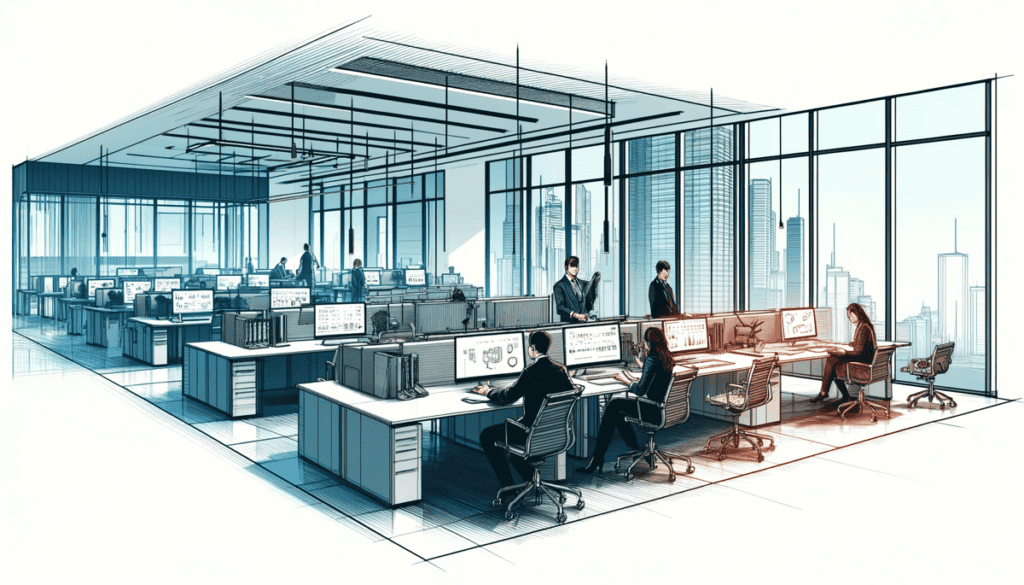
A Local Example: BYOD in Action in Ipswich
An Ipswich-based marketing agency adopted a BYOD policy to accommodate its hybrid workforce. By implementing remote wiping capabilities and requiring employees to use secure VPNs, the company successfully:
- Increased flexibility for remote collaboration.
- Protected sensitive client data.
- Saved over $15,000 annually on IT hardware.
This example shows how BYOD can align with business goals when supported by a strong policy.
FAQs: Addressing Common Concerns
What is the biggest risk of a BYOD policy?
The primary risk is data loss or theft. Without strong security measures like encryption and remote wiping, personal devices can become an entry point for cyberattacks.
How can I protect company data on personal devices?
Use tools that create a separate work profile on personal devices. This ensures company files are stored securely and can be remotely wiped without affecting personal data.
What should I include in my BYOD policy?
Key elements include:
- Eligibility requirements.
- Approved devices and apps.
- Security measures like encryption and two-factor authentication.
- Rules for separating work and personal data.
How do I manage BYOD devices without breaching privacy?
Choose device management tools that focus solely on business data. Avoid monitoring personal apps, calls, or messages to maintain employee trust.
Do I need professional help to create a BYOD policy?
While it’s possible to draft a basic policy internally, consulting experts can help you address complex security challenges and legal considerations.
Final Thoughts
A BYOD policy offers Ipswich businesses the chance to enhance flexibility, cut costs, and improve employee satisfaction. But these benefits come with responsibilities. Security and clarity must be at the forefront of any BYOD strategy.
If you’re looking to implement a BYOD policy that’s both secure and practical, professional guidance can make all the difference. Contact us to learn how to tailor a BYOD policy to your business needs.




