Using Jira for Software Project Management: A Guide for Ipswich SMEs
Managing software projects can be challenging for small and medium-sized enterprises (SMEs) in Ipswich. Missed deadlines, unclear task responsibilities, and communication hiccups are common issues that slow progress and frustrate teams. Jira, a leading tool for software project management, offers an efficient solution to streamline task management, project tracking, and Agile workflows.
In this post, we will explore how Ipswich SMEs can harness Jira to address their unique challenges. With its customisable features and powerful integrations, Jira empowers teams to collaborate effectively, meet deadlines, and deliver high-quality results. Whether you are new to project management tools or seeking to refine your current processes, this guide will provide actionable insights to help you succeed.
Why Jira is a Game-Changer for Ipswich SMEs
Ipswich businesses often operate with tight budgets and lean teams, making efficiency a priority. Jira offers cost-effective solutions that can scale with your business as it grows. Its ability to simplify complex workflows and foster team collaboration makes it particularly valuable for SMEs looking to remain competitive.
Top Benefits of Jira for SMEs in Ipswich:
- Affordable Pricing
Jira’s free plan accommodates teams of up to 10 users, while its paid tiers offer advanced features at a reasonable cost. - Improved Collaboration
Jira connects seamlessly with tools like Slack, Confluence, and Microsoft Teams, ensuring your team stays connected. - Adaptable to Your Needs
Whether you’re tracking bugs or running Agile sprints, Jira’s flexibility makes it suitable for a wide range of projects.
Key Features That Make Jira Stand Out
- Agile Boards
- Use Kanban or Scrum boards to visualise your workflows.
- Drag-and-drop functionality makes task updates intuitive.
- Backlog Management
- Prioritise tasks and plan sprints efficiently.
- Align team efforts with client goals using detailed user stories.
- Custom Workflows
- Adapt workflows to your team’s unique processes.
- Automate repetitive actions to save time and minimise errors.
- Advanced Reporting
- Track progress with burndown charts, velocity reports, and more.
- Gain insights to identify bottlenecks and improve performance.
- Powerful Integrations
- Integrate Jira with tools like GitHub, Trello, and Google Workspace.
How Jira Supports Agile Methodologies
For businesses adopting Agile, Jira simplifies the process with tools designed to enhance productivity and collaboration. Here’s how it works:
- Sprint Planning: Create and assign tasks, estimate timelines, and organise sprints with ease.
- Daily Stand-Ups: Use Jira boards to update the team on progress and identify roadblocks.
- Retrospectives: Evaluate sprint outcomes with Jira’s detailed reports to drive continuous improvement.
Getting Started with Jira
Starting with Jira might seem daunting, but a few simple steps can help you set up your first project quickly:
- Define Your Objectives
Are you managing software development, tracking bugs, or overseeing general projects? Identifying your goals will guide your setup. - Create Your Project
Use one of Jira’s templates, such as Scrum or Kanban, depending on your workflow. - Customise Workflows
Adjust statuses, transitions, and rules to match your team’s needs. - Invite Your Team
Add team members and assign roles for clear task ownership. - Populate Your Backlog
Add tasks, bugs, and user stories with detailed descriptions and deadlines.
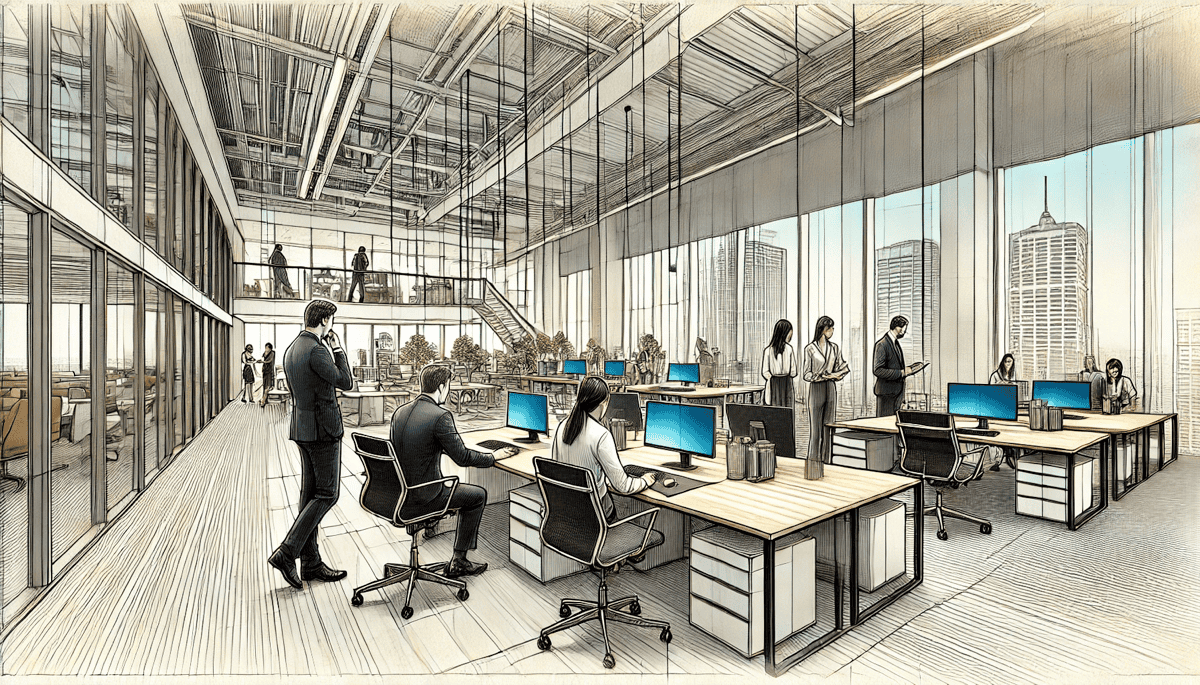
Best Practices for Ipswich SMEs Using Jira
- Keep It Simple: Avoid overcomplicating your boards with unnecessary columns or statuses.
- Encourage Regular Updates: Make it a habit for team members to update task statuses daily.
- Use Filters: Focus on relevant tasks by applying filters to your boards and reports.
- Leverage Automation: Use Jira Automation to save time on repetitive tasks.
- Monitor Progress: Regularly review Jira’s reporting tools to track sprint health and adjust strategies.
Real-World Example: An Ipswich SME’s Success Story
An Ipswich-based digital agency struggled with meeting deadlines and managing client projects. After implementing Jira, they streamlined task assignments, improved communication, and achieved faster turnaround times. The team reported higher satisfaction and fewer missed deadlines, allowing the agency to take on more clients confidently.
FAQs: Jira for Software Project Management
1. Is Jira expensive for small businesses?
No. Jira’s free plan is perfect for small teams of up to 10 users. Paid plans start at approximately $10 AUD per user per month, offering great value for the features included. Check out the Jira pricing page for details.
2. Can Jira integrate with other tools we use?
Yes. Jira integrates with popular tools like Slack, Microsoft Teams, and GitHub, enabling seamless collaboration.
3. Do I need to be a tech expert to use Jira?
Not at all. Jira is designed with user-friendly features and offers plenty of online resources, including tutorials and webinars, to help you get started.
4. Is Jira only for Agile teams?
No. While Jira is optimised for Agile, it’s versatile enough to support traditional project management methods as well.
5. What’s the best way to train my team on Jira?
Start with Atlassian’s free tutorials and consider workshops for hands-on guidance. The Jira Academy is a great place to start.
Why Ipswich SMEs Should Adopt Jira
For Ipswich businesses, efficient project management is key to staying competitive. Jira provides the tools you need to organise workflows, improve collaboration, and deliver projects on time. Whether you’re a startup or an established SME, Jira is a practical choice for managing software projects with confidence.
Ready to transform your software project management? Explore Jira and see how it can work for your team. For personalised support, contact Consulting Ipswich today.




