Microsoft 365 vs Google Workspace: Which Is Right for Your Business?
When running a business, choosing the right tools can make or break productivity. Two of the most popular cloud-based platforms, Microsoft 365 and Google Workspace, often top the list for businesses in Ipswich looking to streamline operations. Both offer a suite of features designed to help teams collaborate, communicate, and stay organised. But how do you decide which one suits your business best?
This guide compares the benefits of Microsoft 365 and Google Workspace, helping Ipswich businesses make the best choice.
What Are Microsoft 365 and Google Workspace?
Both platforms provide cloud solutions for communication, document creation, and collaboration. The primary difference lies in how they approach productivity. Microsoft 365 builds on the legacy of tools like Word, Excel, and PowerPoint, integrating these with robust cloud services like OneDrive and Teams. Google Workspace, on the other hand, focuses on simplicity and real-time collaboration through tools like Google Docs, Sheets, and Meet.
Key Features of Microsoft 365
Microsoft 365 is a robust platform that combines traditional desktop software with cloud-based services. Here are its standout features:
- Familiar Tools: Word, Excel, and PowerPoint are industry standards for creating documents, managing data, and delivering presentations.
- Advanced Security: Enterprise-grade security features include data encryption, conditional access, and multi-factor authentication.
- Collaboration Tools: Microsoft Teams offers video conferencing, chat, and file sharing, all in one place.
- Storage: OneDrive provides 1TB of cloud storage per user, allowing secure file access from anywhere.
- Customisation: The platform integrates seamlessly with other Microsoft tools, offering a tailored experience for businesses.
- Offline Access: Applications like Word and Excel can be installed on devices, allowing offline use.
Key Features of Google Workspace
Google Workspace focuses on simplicity, accessibility, and seamless integration with Google services. Its main features include:
- Cloud-First Approach: All tools are cloud-based, ensuring real-time collaboration and automatic saving.
- Collaboration in Real-Time: Google Docs, Sheets, and Slides allow multiple users to work on the same file simultaneously.
- User-Friendly Interface: The tools are straightforward and require minimal training.
- Affordable Pricing: Google Workspace is often more budget-friendly for smaller teams.
- Integration with Google Services: Gmail, Google Drive, and Google Calendar are tightly integrated.
- Scalable Storage: Google Drive offers flexible storage options, ideal for growing businesses.
Comparing Pricing Plans
Both platforms offer tiered pricing to accommodate businesses of all sizes. Here’s a quick breakdown:
Microsoft 365 Pricing
- Business Basic: Includes web-based apps and Teams.
- Business Standard: Adds desktop versions of apps.
- Business Premium: Includes advanced security features.
- Enterprise Plans: Scaled solutions for larger organisations.
Google Workspace Pricing
- Business Starter: Basic tools for small teams.
- Business Standard: Offers more storage and features.
- Business Plus: Includes advanced management and security tools.
- Enterprise Plans: Tailored for large organisations with complex needs.
Which Platform Excels in Collaboration?
Microsoft 365:
Teams is a standout feature, offering chat, video calls, and file sharing. The integration with Word and Excel allows users to collaborate within these apps while using Teams.
Google Workspace:
Google’s real-time collaboration tools are a highlight. Multiple users can work on the same document simultaneously, with changes appearing instantly. Google Meet is another simple yet effective tool for virtual meetings.
Security and Compliance: Who Wins?
Microsoft 365:
Known for its robust security, Microsoft offers advanced compliance tools and enterprise-level security features. It is ideal for businesses handling sensitive data.
Google Workspace:
Google focuses on simplicity while maintaining strong security. However, it may lack some of the advanced compliance tools available in Microsoft 365.
Integration with Other Tools
Microsoft 365:
Works seamlessly with Microsoft Power Platform, Dynamics 365, and third-party applications. It is an excellent choice for businesses already invested in the Microsoft ecosystem.
Google Workspace:
Integrates well with other Google tools and third-party apps through Google Marketplace. It is particularly useful for businesses reliant on Gmail.
Accessibility and Usability
Microsoft 365:
Offers a hybrid approach, with both desktop and cloud-based apps. Users who prefer traditional software will appreciate this flexibility.
Google Workspace:
Fully cloud-based, making it accessible from any device with internet access. Its straightforward interface requires minimal training, making it a favourite for startups.
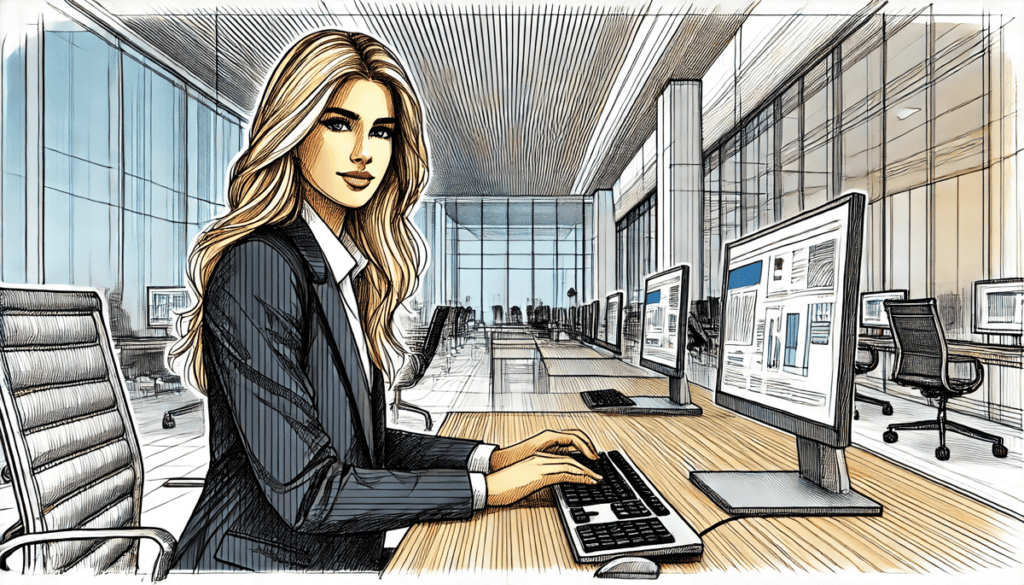
Local Ipswich Perspective: What Matters for Your Business?
Businesses in Ipswich often juggle multiple roles with limited resources. Here’s what you should consider:
- Team Size: Small teams might find Google Workspace’s real-time collaboration and pricing a better fit.
- Industry Requirements: If your business requires advanced compliance, Microsoft 365 might be the safer choice.
- Existing Tools: If your business already uses Microsoft products, sticking with Microsoft 365 ensures seamless integration.
- Flexibility Needs: For remote teams, both platforms excel in accessibility and collaboration.
Common Questions About Microsoft 365 and Google Workspace
1. What is the main difference between Microsoft 365 and Google Workspace?
Microsoft 365 focuses on combining desktop software with cloud services, while Google Workspace offers fully cloud-based tools designed for real-time collaboration.
2. Which platform is better for small businesses?
Google Workspace is often more cost-effective for small businesses and startups. Microsoft 365, however, offers advanced features for growing teams.
3. Can I switch from one platform to the other?
Yes, migration tools are available for moving data between platforms. However, the process may require professional assistance.
4. Is Microsoft 365 more secure than Google Workspace?
Both platforms offer strong security features. Microsoft 365 provides more advanced options for compliance and data protection, making it suitable for industries with strict regulations.
5. Which is better for remote work?
Both platforms support remote work effectively. Microsoft 365’s hybrid model is great for users who need offline access, while Google Workspace’s cloud-based design is ideal for always-on connectivity.
Final Thoughts
Choosing between Microsoft 365 and Google Workspace depends on your business’s unique needs. For those in Ipswich, both platforms provide excellent tools to improve productivity and collaboration. Whether you value Microsoft 365’s robust features or Google Workspace’s simplicity, either choice can drive success.
Looking for expert advice to decide? Consult with a professional to align your decision with your business goals.




