IT Risk Management: The Blueprint Ipswich Businesses Depend On
IT Risk Management is central to thriving in a digital marketplace. I have witnessed businesses of all sizes lose momentum because they overlooked simple measures. My name is Iain White, and through years of work as a CTO, IT Consultant, and Agile Coach, I have focused on a clear principle: people come before technology. This viewpoint has guided me in understanding the unique risks that can hurt daily operations. In Ipswich, local owners face digital threats that can strike unexpectedly, from data theft to system outages. This post explains why every business needs a plan for Security, Data Protection, and Risk Mitigation.
I have observed many scenarios where a single oversight jeopardised a company’s work. Sometimes a small detail, such as an outdated firewall, allowed a hacker to slip in undetected. Often, staff had minimal training, so they fell victim to phishing attempts. One store manager told me he once clicked a suspicious link that seemed harmless. That link opened a back door into his payroll system. In one evening, criminals drained funds and disrupted crucial data. An IT Risk Management plan could have flagged or blocked that threat.
You might wonder if Ipswich enterprises are really under attack. The short answer is yes. Cyber criminals do not limit themselves to big capital cities. They look for weaknesses wherever data is valuable. A local store or startup can have as much valuable information as a multinational firm. This post will show you ways to form a thorough plan, minus the drama. I will also share a few stories from my own path, illustrating how planning can stop trouble before it snowballs.
Understanding the Fundamentals
Effective IT Risk Management starts with a simple process. First, identify possible threats. Next, judge how severe they might be. Then decide how you will counter them. This might sound straightforward, yet many businesses skip important steps. Cyber criminals can exploit any hole, no matter how small. A missed patch on a server or a weak password on an admin account can be all it takes.
A good plan addresses both technology and the people who use it. You may have advanced antivirus tools, but if staff are unsure how to detect suspicious emails, trouble can occur. In one project, I worked with a retail chain that used strong software defences but overlooked basic staff awareness. A single team member opened a malicious spreadsheet that appeared to be a sales report. The attacker gained access to the entire network. It led to a long weekend of stress, frantic phone calls, and lost opportunities. Had the store allocated part of their budget to training, that incident might have been avoided.
When forming your plan, keep it realistic. Some guidelines will be essential, while others might be optional. You can consult frameworks from the National Institute of Standards and Technology (NIST) or the Australian Cyber Security Centre. Their documentation outlines best practices on patching, encryption, and staff education. Each suggestion needs to align with the scale of your business. A small two-person outfit might not require advanced intrusion detection, whereas a growing e-commerce site might view it as a must-have.
People Before Technology
You may have heard me say that technology should serve people, not the other way around. That principle shines brightest in IT Risk Management. Staff are central to implementing daily security tasks. You may install top-tier software, but if employees do not see the purpose behind each protocol, they will find ways around it. For example, a company may require multi-factor authentication, but if no one explains why it matters, staff might disable or ignore it because it feels cumbersome.
Consider scheduling short, interactive sessions on topics such as password hygiene, safe email habits, or secure remote access. These sessions should happen regularly, not just once a year. I recall a midsize consultancy that conducted a fun quiz every month. They presented fake phishing emails and asked staff to spot them. Over time, employees became skilled at noticing suspicious details, from strange grammar to mismatched sender addresses. This “people before technology” approach fostered a culture of awareness, which in turn improved security outcomes.
Top Threats That Ipswich Businesses Face
Ipswich may seem relatively peaceful, but digital threats are widespread. Below are some of the main threats I see repeatedly.
- Phishing Emails
Attackers send messages that look genuine. They often ask for passwords or direct you to links that install harmful software. A typical scenario involves receiving a note from what seems to be a known colleague or vendor. Once you input your details, criminals gain access. - Ransomware
This malicious software encrypts files, making them inaccessible until a ransom is paid. If you do not have solid backups, retrieving your data can be expensive. Criminals exploit fear by threatening to delete files. - Insider Misuse
Staff or contractors might abuse their privileges, sometimes out of malice, sometimes by accident. Extra access leads to more possible data breaches. A thorough approach to user privileges can reduce this risk. - Outdated Software
Software creators regularly release patches that fix security gaps. Failing to apply those patches leaves your systems open to known attacks. Hackers often search for businesses still running old versions of operating systems or content management tools. - Human Error
Employees can inadvertently delete vital files, disclose credentials, or misconfigure apps. Risk Mitigation includes training that helps staff feel competent and aware when handling daily tasks.
The Cost of Neglect
How serious can a breach be? It can drain funds, cause legal issues, and damage your reputation. A single infiltration might take days or weeks to remedy. During that period, your customers could turn to a competitor. There might be fines if you fail to protect client data properly, especially in industries subject to data privacy rules. I recall a financial advisory firm that neglected to keep a record of who had admin rights. A former employee still had remote access. That person logged in, tampered with documents, and vanished. The cost of investigating and restoring trust soared, while staff morale dropped.
Some local owners see a plan as an extra expense. In truth, the expense of responding to a crisis is usually greater than preventive measures. Paying a ransom or hiring forensic specialists often dwarfs the cost of basic training and maintenance. The moment you experience a breach, you will wish you had spent more time on Risk Mitigation.
Crafting a Plan That Fits Your Business
Every organisation needs a plan adapted to their scale and complexity. An IT Risk Management approach typically includes these elements:
- Asset Identification
Start by listing your vital systems. Which servers, apps, or data sets are crucial? How do staff and customers interact with them? - Threat Evaluation
Rank the risks that could hit you. Some threats, like phishing, are universal, while others might be industry-specific. - Policies and Controls
Outline rules for passwords, patching, and network segmentation. Document who has permission to access particular systems. - Monitoring and Alerts
Automated tools can help detect anomalies. For instance, sudden spikes in network traffic at odd hours might signal malicious activity. - Incident Response
Plan how you will handle a breach if it occurs. Assign roles, define steps, and note any external contacts such as an IT consultant or law enforcement. - Regular Testing
Conduct drills to see if your plan works. A tabletop exercise can reveal areas of confusion, so you can fix them before a real crisis happens.
Take these steps one level deeper by defining clear goals and checklists. If you invest in a firewall, decide how frequently you will update or review its configuration. If you rely on remote workers, decide whether you will use a virtual private network. Each step ensures you keep a coherent direction.
Personal Anecdotes That Show the Power of Preparedness
During my time as a CTO, I helped a local manufacturing plant adopt a plan that focused on daily checks. One engineer was assigned to run quick system scans each morning. This routine caught a strange file that popped up in a shared drive. Investigations showed that someone outside the company had tried to load ransomware. Because the plan mandated regular scans, staff caught it early. The plant carried on with zero downtime.
In contrast, another case involved a retailer with multiple outlets in Ipswich. They had no consistent approach and minimal staff training. When a breach happened, employees panicked and unplugged random machines. That quick reaction made it harder for forensic experts to figure out what had been hit. They lost crucial logs, which delayed any fix. Customer orders were stuck, and the brand lost credibility among loyal buyers. A plan that included calm reporting steps might have saved them from chaos.
Why Ipswich Businesses Cannot Afford Complacency
Some owners assume they are too small to be interesting to hackers. That assumption is dangerous. Criminals do not always target big names. They go for easy prey as well. A small store’s point-of-sale system might hold credit card data. A local health clinic might store personal records. Attackers can sell these records on forums or use them for identity theft. Ipswich might be smaller than a major city, but that does not mean your data is irrelevant.
Local regulations also matter. Certain data privacy laws require you to guard personal data with care. Failing to do so can invite fines or lawsuits. Even if you believe your data is safe, laws might stipulate that you prove your diligence. That proof often resides in documented policies, audits, and staff training logs. Without them, you might struggle to show that you took any protective steps.
Practical Security Tips
- Frequent Backups
Store copies of your vital data in a separate location. Test these backups to confirm they work. Relying on a single backup can be risky. - Use Firewalls and Antivirus Software
They serve as your front-line defence. Keep them updated to detect the latest threats. - Educate Your Staff
Offer short sessions on recognising suspicious emails and messages. If you combine short lessons with real examples, staff members will be more careful. - Enforce Strong Passwords
Simple passwords remain a common weakness. Encourage longer passphrases or use password management tools. - Limit Access
Give each person only the access they need. This stops one compromised account from affecting the entire network. - Plan Regular Updates
Old software can hold known vulnerabilities. Schedule routine reviews to keep systems current. - Track Logs and Alerts
Look for unusual activity in user logs or network traffic. Detecting odd behaviour early can stop a bigger incident.
A single measure might not solve all your problems, but stacking these methods can greatly reduce risk. This layered approach often appears in best practice guides like the SANS Institute training materials.
Overcoming Roadblocks to Risk Mitigation
Some leaders claim they lack time or resources for a thorough approach. Others say their staff might resist changes. Yet building a plan does not have to be complex. Begin with a baseline, then refine it step by step. You do not need a fancy solution from day one. Start with a simple inventory of devices, then train staff on basic phishing awareness. Over time, add network monitoring or intrusion detection.
Budget concerns often surface. People worry about purchasing expensive software or hiring an outside consultant. In my view, the cost of dealing with a breach far exceeds the outlay for a decent firewall or a few training sessions. You might also explore free resources that provide baseline guidance. The Australian Cyber Security Centre has quick tips on building an initial defence.
Resistance from staff can be eased through open dialogue. Explain why each measure is needed. Show them examples of real threats that impacted similar businesses. One story or real event can turn sceptics into cautious allies. By involving staff in the process, they gain a sense of ownership. They might suggest practical ideas you had not considered.
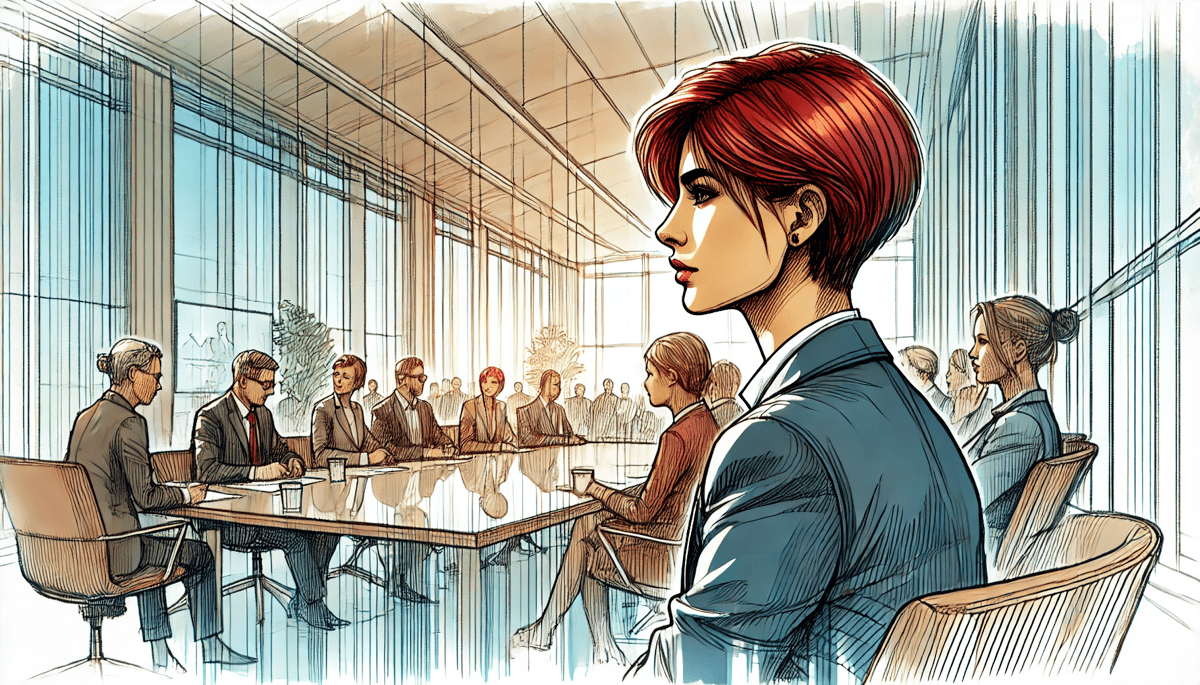
Data Protection and Legal Factors
Data Protection laws in Australia require you to handle personal details with care. If you hold customer addresses, phone numbers, or financial records, you must shield them from harm. If a breach occurs, you may need to notify affected parties or relevant authorities. Failing to do so can lead to repetitional and legal trouble.
Some businesses must comply with industry-specific rules. A healthcare clinic in Ipswich that processes patient data must keep patient records private. A financial firm must show that it protected client funds. By taking steps to strengthen your security, you are also meeting these obligations. That helps you stay ahead of potential regulatory fines.
Ipswich Focus
Ipswich entrepreneurs often operate in tight-knit circles. Local business owners talk with each other about their experiences, whether good or bad. A single breach can hurt not just one firm but the confidence people have in local commerce. If a well-known store or service provider suffers a breach, customers might become wary of all businesses in that area. That is why a collective awareness of risk can benefit the entire business community.
Some Ipswich-based groups host cybersecurity workshops or networking events. I was part of a session where owners shared stories about small-scale data breaches. They discussed practical tips without scaring each other. One proprietor discovered a simpler way to manage user permissions after hearing another’s experience. These events can be a valuable platform to swap tips and keep up with the latest insights.
Tying It to People: My Belief and Experience
Throughout my career, I have seen how a well-informed staff can be the best protection. I once guided a team in rolling out a new point-of-sale system at an Ipswich store. We knew that staff acceptance would make or break the security measures. Instead of imposing a complex approach, we explained each step in simple language. For instance, we showed how credit card data could be stolen if staff left certain fields unencrypted. That was enough to motivate them to follow the daily checks.
By shifting the focus from technology alone to people’s daily habits, we reinforced a culture of caution. Staff felt empowered instead of intimidated. My belief has always been that a plan works best when it accounts for human behaviour. If you ignore the human aspect, even the most advanced system will encounter trouble.
The Value of Testing and Drills
An IT Risk Management plan is only as good as your ability to act on it under pressure. Conducting drills or simulations helps you see if your policies hold up in real situations. You might simulate a ransomware attack or a server outage. Each department can walk through their responsibilities, from contacting the IT lead to informing clients or blocking suspicious IP addresses.
Testing reveals oversights. Maybe no one knows who to call after hours. Maybe the contact list in your plan is outdated. Maybe staff are unsure about which logs to preserve for investigators. Fixing these weak points in a simulated scenario is far better than discovering them in a crisis. To get started, you could follow the guidelines of the NIST Cybersecurity Framework or the suggestions from CERT Australia.
Building a Long-Term Strategy
Risk Management is not something you set up once and then forget. Digital threats evolve, and internal changes happen. You might adopt fresh software, expand your workforce, or shift to remote operations. Each shift introduces new angles that criminals can exploit. A yearly or quarterly review helps keep your plan relevant.
Ask these questions at each review:
- Has our employee count changed significantly?
- Have we introduced new applications or cloud services?
- Did we sign agreements with any new vendors?
- Are we storing more data than before?
- Has any new regulation come into effect?
Honest answers to these questions guide you in updating your controls. You can also track metrics like how often staff fall for test phishing attempts or how many suspicious incidents were flagged. These figures show where you can improve.
An Eye on Risk Mitigation
Risk Mitigation is more than a corporate phrase. It is a structured approach to lowering your exposure. By mapping out the biggest risks and addressing them first, you gain better control of daily operations. You might place a top priority on updating old systems, as they are prime hacking targets. Once you fix that, move to the next priority, perhaps training staff to spot social engineering attempts. Over time, these small steps combine into a solid defence.
A friend once compared this process to locking each window in your house before you leave, not just the front door. Attackers can bypass a single locked point if others are left wide open. Risk Mitigation ensures you lock all possible points of entry. You do not want to wait until you discover someone inside your metaphorical house.
Potential Partnerships and External Help
Some Ipswich companies prefer working with an external security partner or consultant. That can be a good route if you lack internal expertise. A consultant can review your systems, create a plan, and train your staff. They might also run vulnerability scans or penetration tests to see if your defences hold. Remember that no plan is perfect, but aiming for a strong baseline helps you close obvious gaps.
When choosing a partner, check their track record. Ask for references, especially from organisations similar to yours. See if they tailor their approach to your budget and risk profile. A small retailer might not need the same advanced measures as a large healthcare network.
Q&A: Your Most Pressing Questions
Common Worries About IT Risk Management
Q1: Is a full-scale plan too expensive for a small Ipswich business?
Many protective steps are low cost or free. You can start with safe password practices, simple staff training, and routine updates. As you grow, you may invest in firewalls or advanced software.
Q2: Does training really matter that much?
Yes. Human mistakes are a leading cause of breaches. Teaching staff to recognise phishing or handle data with caution boosts Security.
Q3: How do I pick the right security tools?
Focus on your biggest risks first. If you process credit cards, ensure that data is encrypted. If you handle sensitive client details, consider strong access controls. Reviews from reputable sources, such as the Australian Cyber Security Centre, can help guide tool selection.
Q4: Could the same person do all this if our team is small?
Yes, in a smaller setup, responsibilities often land on one individual. A well-documented plan can help that person keep track of each task. Over time, you might expand or outsource some parts, such as data backup or intrusion monitoring.
Q5: What if my business has never had a security breach?
You have been lucky so far. Threats evolve, and criminals continually test for weak targets. A proactive stance is smarter than reacting after a harmful event.
A Lasting Perspective
IT Risk Management can protect Ipswich businesses from data loss and downtime. By placing people at the heart of each plan, you gain staff cooperation and a clearer path to success. Whenever I see owners taking small steps toward better Security, Data Protection, and Risk Mitigation, I feel optimistic. Those steps can prevent big headaches later.
If you need external help, options exist, from local workshops to guides by government and industry groups. Whether you own a cafe or run a thriving tech startup, an IT Risk Management plan shields your daily operations. By identifying your greatest risks, adding layers of protection, and educating your staff, you fortify your Ipswich enterprise.
IT Risk Management stands as the difference between chaos and steady progress. Use it to safeguard your information and reassure customers that you take their data seriously.




