Optimising SharePoint for Seamless Document Management in Ipswich
For businesses in Ipswich, managing documents efficiently is critical to staying competitive and maintaining smooth operations. Yet, many organisations struggle with disorganised files, inconsistent collaboration, and outdated processes. SharePoint, Microsoft’s leading collaboration and document management platform, offers a transformative solution to these challenges, helping businesses optimise workflows, enhance communication, and drive productivity.
In this post, we’ll explore how SharePoint can revolutionise document management for Ipswich businesses. You’ll gain practical insights into its features, benefits, and strategies for implementation. From real-world success stories to actionable tips, this guide will equip you with everything needed to make SharePoint work for your organisation.
What is SharePoint?
SharePoint is a powerful platform within the Microsoft 365 suite that enables organisations to centralise information, collaborate effectively, and streamline processes. It is designed to replace fragmented systems with a unified space for managing documents, projects, and communication.
Key Features of SharePoint:
- Document Libraries: Store, organise, and retrieve documents with ease.
- Version Control: Maintain an accurate history of changes for better collaboration.
- Advanced Search: Locate files quickly using metadata and keyword searches.
- Real-Time Collaboration: Co-author documents and share updates seamlessly.
- Custom Workflows: Automate tasks to save time and reduce manual errors.
Why Document Management Matters for Ipswich Businesses
Efficient document management impacts every aspect of a business, from internal communication to customer satisfaction. Without a structured system, businesses risk:
- Wasting time searching for misplaced files.
- Losing track of document versions and updates.
- Experiencing miscommunication among team members.
- Failing to meet compliance standards.
SharePoint addresses these challenges by providing tools to organise, secure, and streamline document workflows, allowing businesses to focus on their core operations.
How SharePoint Transforms Document Management
1. Centralised File Storage
SharePoint consolidates all your documents into a single platform. Instead of hunting through multiple folders or emails, employees can access everything they need in one location.
2. Streamlined Collaboration
With real-time co-authoring and integrations with Microsoft Teams, SharePoint fosters seamless teamwork. Team members can edit files simultaneously, add comments, and share updates instantly.
3. Enhanced Search Capabilities
Finding files is no longer a hassle. SharePoint’s advanced search functionality allows users to locate documents using tags, keywords, or filters.
4. Customisable Workflows
Repetitive tasks like document approvals and notifications can be automated with SharePoint’s workflow features. This increases efficiency and reduces human error.
5. Secure Access Controls
SharePoint allows you to assign permissions to files and folders, ensuring sensitive information remains secure while granting appropriate access to team members.
Real-World Example: SharePoint Success in Ipswich
An Ipswich-based law firm faced constant issues with document organisation and communication between departments. Each team used separate storage systems, leading to confusion and duplication of work. After implementing SharePoint, the firm created a centralised document library with clear folder structures and metadata tagging. Automated workflows sped up document approvals, and employees could easily access the latest versions of files.
The result? Time spent searching for files was reduced by 50%, and team productivity increased significantly. The firm also gained a more professional edge when handling client cases.
Tips for Optimising SharePoint
To maximise the benefits of SharePoint, focus on the following strategies:
1. Create a Logical Folder Structure
Organise documents into clear categories and subfolders. Use naming conventions that are easy to understand.
2. Leverage Metadata
Add descriptive tags to files, such as project names or dates, to improve searchability and organisation.
3. Train Your Team
Provide training sessions to ensure employees understand how to use SharePoint’s features effectively.
4. Integrate with Other Tools
SharePoint integrates with Microsoft Teams, OneDrive, and Outlook. Use these connections to enhance collaboration and communication.
5. Regularly Audit and Update
Periodically review your document libraries to remove outdated files and refine workflows.
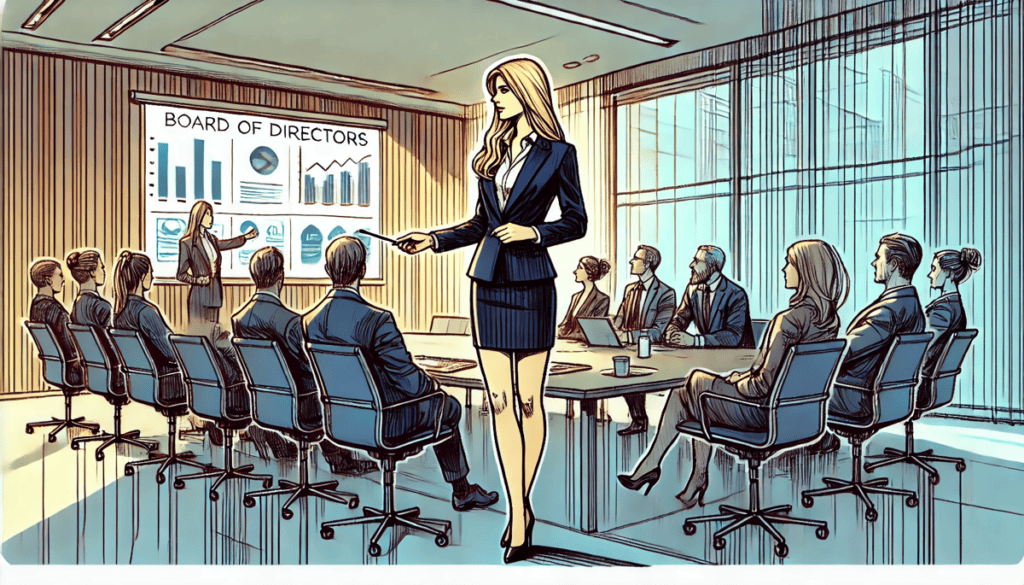
Benefits of SharePoint for Ipswich Businesses
1. Increased Productivity
SharePoint eliminates inefficiencies, allowing employees to focus on high-value tasks.
2. Improved Communication
Real-time updates and seamless file sharing strengthen collaboration across teams.
3. Cost Savings
By reducing wasted time and errors, SharePoint contributes to long-term operational savings.
4. Scalability
SharePoint grows with your business, accommodating new users, projects, and workflows.
5. Compliance and Security
SharePoint provides tools to ensure your business meets industry regulations while keeping sensitive data secure.
FAQs: SharePoint for Document Management in Ipswich
1. What size business is SharePoint suitable for?
SharePoint is ideal for businesses of all sizes, from small teams to large enterprises, thanks to its scalability and flexibility.
2. How does SharePoint integrate with other tools?
SharePoint integrates seamlessly with Microsoft 365 apps like Teams, OneDrive, and Outlook, creating a unified ecosystem for collaboration.
3. Is SharePoint secure?
Yes, SharePoint includes advanced security features such as access controls, encryption, and compliance tools to protect sensitive information.
4. Can SharePoint help with compliance?
Absolutely. SharePoint’s governance tools make it easier to meet legal and regulatory requirements.
5. Do I need technical expertise to use SharePoint?
While technical knowledge is helpful, SharePoint’s user-friendly interface makes it accessible for non-technical users with the right training.
Final Thoughts
For Ipswich businesses, SharePoint offers an unparalleled opportunity to transform document management. By centralising files, improving collaboration, and automating tasks, it creates a more efficient and organised workplace. Whether you’re a small startup or an established company, SharePoint can be customised to fit your needs and drive your business forward.
If you’re ready to optimise your document management processes, consider exploring SharePoint with expert guidance. Contact us today to learn how this platform can make a difference for your organisation. Together, we can build a more productive and connected future.




