Microsoft 365 for Business: Boosting Efficiency and Collaboration
Is Your Business Maximising the Potential of Microsoft 365?
Microsoft 365 has redefined how businesses operate by offering tools that simplify collaboration and improve efficiency. Yet, many organisations in Ipswich and Queensland struggle to harness its full potential, leaving them with untapped resources.
If your team is navigating endless email threads or struggling with outdated workflows, it may be time to explore how Microsoft 365 can transform the way you work. This blog will delve into the practical ways Microsoft 365 drives efficiency and collaboration and how local businesses can leverage its capabilities to stay competitive.
Why Microsoft 365 Matters for Ipswich Businesses
In a world where remote work and hybrid teams have become the norm, the demand for seamless digital tools has surged. Microsoft 365 provides a suite of cloud-based applications designed to address these needs:
- Streamlined Communication: With Microsoft Teams, your team can transition from scattered emails to centralised, real-time collaboration.
- Simplified Document Management: SharePoint allows you to organise files, ensuring everyone has access to the latest versions.
- Automation at Your Fingertips: Power Automate reduces repetitive tasks, giving your team more time to focus on strategy.
Ipswich businesses, whether small startups or well-established enterprises, can benefit greatly from these tools. Let’s explore how each feature can address the challenges you face.
Key Features That Enhance Business Efficiency
1. Microsoft Teams: Communication Redefined
Microsoft Teams eliminates the need for scattered tools by offering chat, video calls, and document sharing in one interface. Your team can communicate in channels dedicated to specific projects or topics, reducing clutter and improving response times.
- Host virtual meetings with up to 1,000 participants.
- Collaborate on files in real-time, ensuring changes are saved and accessible.
Check out how Microsoft Teams can streamline your workflow on Microsoft’s official Teams page.
2. SharePoint: Simplifying Document Management
Gone are the days of email attachments and outdated file versions. SharePoint centralises your documents, making them accessible from any device.
- Set permissions to control who can view or edit documents.
- Use version history to track changes and prevent data loss.
Explore SharePoint features on Microsoft’s SharePoint page.
3. Power Automate: Automating Repetitive Tasks
Routine tasks like data entry or email responses can eat into your team’s productivity. Power Automate allows you to create workflows that handle these automatically.
- Send alerts when new leads are captured in your CRM.
- Update spreadsheets or databases without manual input.
Learn more about automation on Microsoft’s Power Automate page.
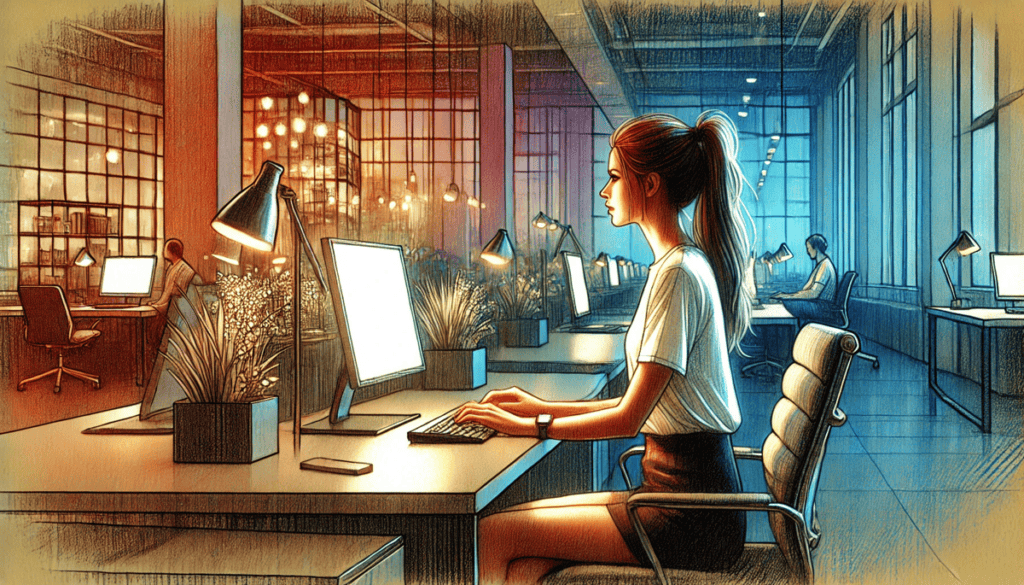
How Cloud Tools Foster Collaboration
The cloud has revolutionised how teams work together. By enabling access to data and tools from any location, Microsoft 365 supports:
- Flexible Work Schedules: Employees can work when they’re most productive.
- Global Collaboration: Teams in different locations can work as if they’re in the same office.
- Real-Time Updates: Tools like OneDrive and Excel allow multiple users to edit files simultaneously.
Success Stories: Ipswich Businesses Leveraging Microsoft 365
A Retail Chain Adopts Microsoft Teams
A local retail chain in Ipswich struggled with fragmented communication between stores and headquarters. After adopting Microsoft Teams, they saw:
- A 40% reduction in email volume.
- Faster issue resolution through real-time chat.
- Improved employee satisfaction due to clearer communication.
A Consulting Firm Uses SharePoint
An Ipswich-based consulting firm turned to SharePoint for managing client proposals. The result?
- Time spent locating files reduced by 30%.
- Secure document sharing with external clients.
- Streamlined approval processes.
Choosing the Right Microsoft 365 Plan
Microsoft 365 offers various plans tailored to business needs:
- Business Basic: Ideal for startups, offering essential tools at a lower cost.
- Business Standard: Includes advanced tools like PowerPoint Designer and Teams webinar hosting.
- Enterprise Plans: Best suited for larger organisations with advanced security needs.
Compare plans on Microsoft’s pricing page.
Why Work With a Local Consultant?
Implementing Microsoft 365 can be overwhelming, especially for businesses new to cloud tools. Consulting Ipswich provides tailored solutions to help your team make the most of Microsoft 365. With years of experience working with Queensland businesses, we:
- Analyse your current processes to identify gaps.
- Train your team on Microsoft 365 tools.
- Provide ongoing support to maximise ROI.
Learn more about our services at Consulting Ipswich.
FAQs: What You Need to Know About Microsoft 365
What is Microsoft 365?
Microsoft 365 is a suite of cloud-based applications designed to improve communication, collaboration, and productivity for businesses.
Can Microsoft 365 support remote work?
Yes, tools like Teams and SharePoint enable remote employees to stay connected and productive.
Is Microsoft 365 secure?
Microsoft 365 includes built-in security features such as data encryption, multi-factor authentication, and advanced threat detection.
How can I train my team on Microsoft 365?
Consulting Ipswich offers training sessions tailored to your team’s needs.
Why should I switch to Microsoft 365?
Microsoft 365 enhances efficiency, reduces costs, and supports collaboration, making it a valuable investment for any business.
Unlock the Full Potential of Microsoft 365
Microsoft 365 has the tools to revolutionise your business. With the right guidance, you can optimise workflows, improve communication, and drive success.




