How Google Workspace Transforms Team Collaboration
Google Workspace has revolutionised how teams collaborate, streamlining communication and enhancing productivity across businesses in Ipswich and beyond. As the world moves more towards cloud-based solutions, companies are quickly adopting Google Workspace to optimise their workflows. This blog post explores how Google Workspace simplifies communication, collaboration, and file management while improving business efficiency.
The Shift to Cloud-Based Productivity: Why Google Workspace?
In recent years, businesses have seen the rapid adoption of cloud technologies, with Google Workspace standing out as one of the most efficient and versatile tools. Google Workspace combines all the tools teams need, email, documents, spreadsheets, and meetings, into a single platform, accessible from anywhere. For many businesses, especially small to medium-sized enterprises (SMEs) in Ipswich, the move to cloud-based tools has been a game-changer.
The issue many businesses face is that they rely on a mixture of disconnected applications, leading to inefficiency and communication breakdowns. Google Workspace brings everything into one platform, solving these problems and enabling better collaboration. This shift results in smoother processes, higher productivity, and reduced overhead.
Key Features of Google Workspace that Drive Team Collaboration
Here are some of the standout features of Google Workspace that are transforming how businesses collaborate:
- Seamless Communication with Gmail and Google Meet
Communication is vital for any team, and Google Workspace makes it effortless with Gmail, integrated calendars, and Google Meet for video calls. These features allow employees to communicate quickly, whether in the office or working remotely.
Why It Works: No more switching between apps. Everything you need is in one place, streamlining the communication process and making it easier to stay connected. - Real-Time Document Collaboration with Google Docs, Sheets, and Slides
Google Workspace’s real-time collaboration capabilities are game-changing. Multiple team members can work on the same document simultaneously, see edits as they happen, and leave comments for each other.
Why It Works: Gone are the days of sending documents back and forth. Google’s tools make it easy for teams to collaborate on documents, presentations, and spreadsheets, enhancing productivity and reducing errors. - Cloud Storage with Google Drive
Google Drive is one of the most efficient cloud storage systems available. It allows businesses to store all their files securely, and team members can access them from any device at any time.
Why It Works: This ensures that team members always have access to the most up-to-date files, reducing time spent searching for or managing documents. - Easy Scheduling with Google Calendar
Google Calendar helps teams stay on top of their schedules with automatic event scheduling and integrated meeting reminders. The ability to see availability across the team in real-time helps avoid scheduling conflicts.
Why It Works: This integration saves time and ensures meetings run smoothly, fostering better planning and coordination. - Enhanced Security and Admin Controls
Google Workspace also excels in its security features. With data encryption, two-step verification, and admin controls, Google Workspace ensures that sensitive business information remains secure.
Why It Works: Security is often a top concern for businesses, and Google Workspace’s built-in features provide peace of mind, so businesses can focus on their work without worry.
How Google Workspace Improves Business Efficiency
The main advantage of Google Workspace lies in its ability to enhance business efficiency. By centralising all essential tools on one platform, businesses no longer need to juggle multiple software programs. This leads to improved communication, fewer interruptions, and streamlined workflows.
- Centralised Tools: No more switching between apps. Whether you need to check emails, update a presentation, or organise a meeting, everything is right at your fingertips.
- Improved Collaboration: As teams collaborate in real time, the workflow becomes more efficient, reducing the back-and-forth of email chains and improving overall productivity.
- Cost Savings: Google Workspace offers a subscription-based model with a range of pricing tiers, making it an affordable option for businesses of all sizes, especially SMEs in Ipswich.
- Cost Benefits: Reduces the need for purchasing multiple software licenses or managing several accounts across different platforms.
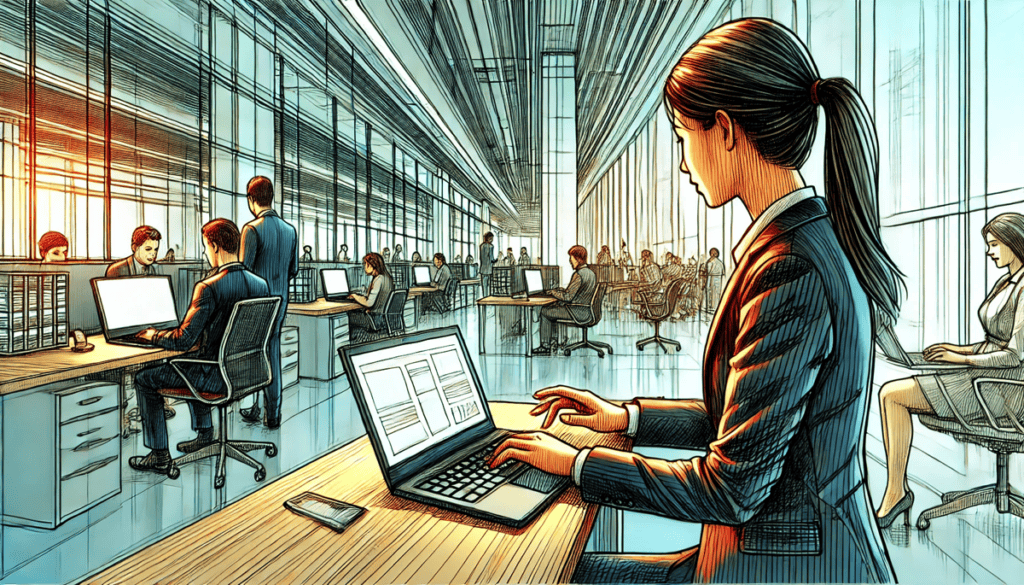
Case Study: Google Workspace in Action for Ipswich Businesses
One of the best ways to see the benefits of Google Workspace is by looking at how local businesses have adopted it. For example, a local consulting firm in Ipswich integrated Google Workspace into their daily operations and immediately noticed the improvements.
- The Challenge: Previously, the firm struggled with siloed communication and inefficient project management tools.
- The Solution: Google Workspace provided a seamless communication platform with Gmail, Google Meet, and Google Docs, resulting in faster collaboration.
- The Result: With the integration of Google Workspace, the firm saw a 30% improvement in team efficiency and a 20% reduction in project completion time.
Google Workspace vs Other Cloud Solutions: Why It’s the Best for Collaboration
While there are many cloud productivity tools available, such as Microsoft 365 and Zoho, Google Workspace stands out for its user-friendly interface, seamless integration, and powerful collaboration features.
- Comparison with Microsoft 365: While Microsoft 365 provides similar features, Google Workspace is often considered more intuitive and better suited for teams that prioritise real-time collaboration.
- Cloud Productivity and Collaboration: Google Workspace excels in making communication and collaboration effortless with features like shared drives and real-time document editing.
How to Implement Google Workspace in Your Business
Transitioning to Google Workspace doesn’t need to be difficult. With the right IT partner, such as a tech consulting firm in Ipswich, businesses can make the switch quickly and smoothly.
- Step 1: Evaluate your current collaboration tools and workflows.
- Step 2: Choose the right Google Workspace plan for your business.
- Step 3: Plan the migration process, including training your team to use Google Workspace effectively.
- Step 4: Manage the change with guidance from an expert IT consultant who understands how to best implement Google Workspace.
Frequently Asked Questions (FAQs)
What is Google Workspace, and how does it help businesses?
Google Workspace is a cloud-based productivity suite that includes email, documents, calendars, and other collaboration tools designed to streamline business operations and improve communication.
How secure is Google Workspace for business use?
Google Workspace provides enterprise-level security, including encryption, two-factor authentication, and admin controls to ensure data protection.
Can Google Workspace integrate with other tools we use?
Yes, Google Workspace integrates seamlessly with other software, such as CRM systems, marketing tools, and project management software.
How much does Google Workspace cost for businesses?
Google Workspace offers a range of pricing plans depending on the features and number of users required. It is a cost-effective solution for businesses of all sizes.
How easy is it to transition to Google Workspace?
Transitioning to Google Workspace is straightforward with proper planning. An IT consultant can assist in migrating your data and training your team for a smooth transition.




